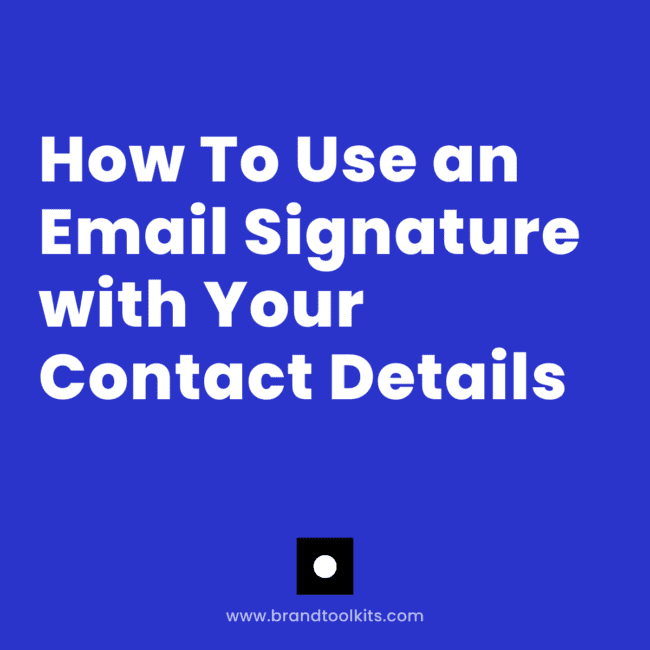Google for Work is a cloud-based productivity suite that helps you and your team connect and get work done from anywhere on any device.
It’s simple to setup, use and manage, allowing you to work smarter and focus on what really matters.
Work with me to get it setup OR DIY! G Suite is offering a 14-day trial, sign up using my link and I can give you a discount. You’ll get email with your domain name and a suite of tools that allow you to get work done from anywhere. Start today: http://goo.gl/zjofQq
What is G Suite?
G Suite is a cloud-based productivity suite that helps teams communicate, collaborate and get things done from anywhere and on any device. It’s simple to set up, use and manage, so your business can focus on what really matters.
Millions of organizations around the world count on G Suite for professional email, file storage, video meetings, online calendars, document editing and more. Find out more here.
Here are some highlights:
Business email for your domain
Looking professional matters, and that means communicating as you@yourcompany.com. Gmail’s simple, powerful features help you build your brand while getting more done.
Access from any location or device
Check email, share files, edit documents, hold video meetings and more whether you’re at work, at home or in transit. You can pick up where you left off from a computer, tablet or phone.
Enterprise-level management tools
Robust admin settings give you total command over users, devices, security and more. Your data always belongs to you, and it goes with you if you switch solutions.
Start free trial
Why G Suite?
Be more productive, and build your business to support a growing team.
- It’s basically Gmail for your business – plus a lot more. This is going to be part of my standard recommendation – the problems I’ve had with regular email setup are too difficult to keep on top of! This solves a lot of problems!
- You can do a simple forward to a Gmail account if you prefer. (For example, forward vl@virtualinda.com to virtuallinda@gmail.com). Web hosts are having issues with reliably forwarding to a Gmail account, so this setup is required to do this.
EMAIL (Gmail for Business)
Create email addresses for your team like joe@yourcompany.com. Email with Google-powered search & spam protection, online email storage, offline support, custom email addresses, and much more.
CALENDAR
Easily schedule meetings at times that work for everyone, get meeting reminders, and share calendars. This integrates with other online scheduling tools I recommend.
ONLINE FILE SHARING
Drive
Google Drive allows you to store your files in the cloud, share them, and have access to them from anywhere.
- Store, eStore, edit and share files securely from any device.
- Available with unlimited file storage – Drive’s advanced security features include strong data encryption
- Access when you need it – Easy migration and syncing keeps work up-to-date, in one place
- View over 40 file types – Edit common formats like Microsoft Word, PowerPoint and Excel files
- Edit and share files securely from any device – Available with unlimited file storage
- Drive’s advanced security features include strong data encryption
- Access when you need it – Easy migration and syncing keeps work up-to-date, in one place
- View over 40 file types – Edit common formats like Microsoft Word, PowerPoint and Excel files
Docs
Create, share and work on documents with your whole team in real-time.
Sheets
Manage spreadsheet data faster with click-to-edit charts and discussion style comments.
Slides
Create presentations together, embed videos, and never press save again.
VIDEO MEETINGS
Hangouts
Meet face to face with coworkers and customers. Hold HD video meetings with up to 15 people on your laptop, tablet or phone. You can share your screen, give presentations and chat as you work.
Work with me to get it setup OR DIY: http://goo.gl/zjofQq
Pricing
- It’s only $5/user per month or $50/year (30 days free). (NOTE: They also offer a $10/month per user plan, but most people won’t need this.
- We can set it up with a 14-day FREE trial
- You’ll need to add your credit card before the expiration date (you add, we don’t touch your billing info for security).
- All users are setup under one account & payment method. You are responsible for keeping your billing information up-to-date.
You have 14-days after setup to enter in your payment information.
I HIGHLY suggest you enter in a primary and at least 1 backup method in case something happens to your first method. It’s a little hard to find where to enter this information.
TAKE ACTION: I can help to setup Google for Work.
Get started with your FREE consultation now »

Marketing Strategist & Designer
With 30+ years in marketing, design, websites, and strategy, I’ve seen how easy it is for service-based entrepreneurs to get stuck or overwhelmed. That’s why I blend those services with my Brand Builder Toolkits — to give people like you a smarter, saner way to build. It’s a structured but flexible approach to adjust to your business and life. Let’s build your brand together.