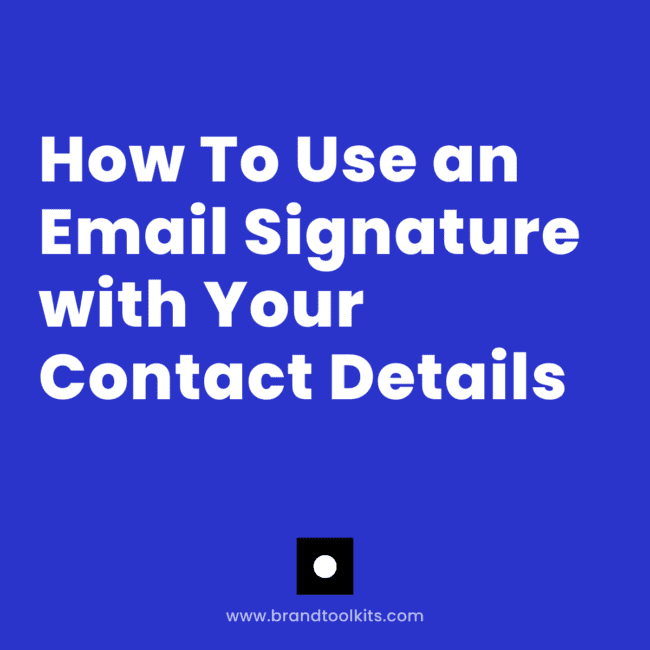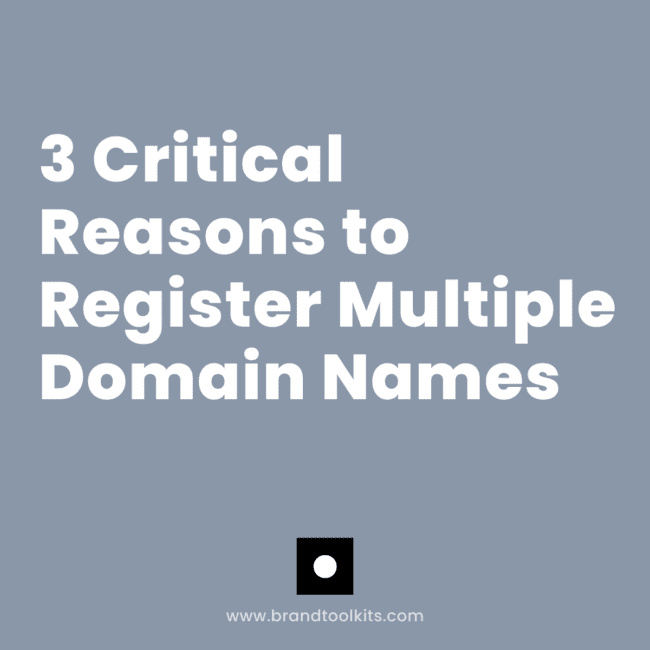Enhance your personal brand by creating a custom URL for your LinkedIn public profile. This makes it easy to share the link on business cards and in email signatures.
When you first sign up for LinkedIn, it will assign you a generic URL this is your name, dashes and numbers.
It’s impossible to remember or share easily. Luckily, you can change it with just a few clicks and keystrokes.
Use your first and last name, or you can use a URL that you have used elsewhere, such as your Facebook personal profile.
Just choose something that uses your name and is easy to remember. That’s the main point of the vanity URL—it gives people something easy to remember. My LinkedIn profile is www.linkedin.com/in/virtuallinda.
TAKE ACTION: Set your custom URL on LinkedIn to start building your online brand!
Setting your URL
Go to EDIT PROFILE (from the top menu> PROFILE > ‘Edit My Profile’ and ‘Public Profile.’ Click EDIT.
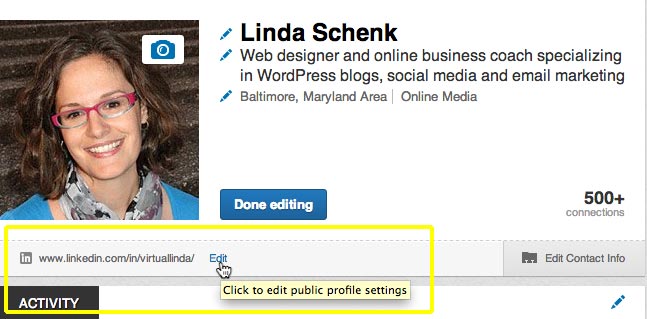 This brings you into the EDIT PROFILE. Over on the right side, you will see a box to Customize your public profile URL and you can enter your own vanity URL. In the popup that opens, simply type the vanity URL name you want after the forward slash beyond “pub”.
This brings you into the EDIT PROFILE. Over on the right side, you will see a box to Customize your public profile URL and you can enter your own vanity URL. In the popup that opens, simply type the vanity URL name you want after the forward slash beyond “pub”.
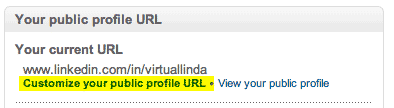
Use your own name, not your company name
You won’t need to use your company name here since this is going to your Personal Profile (not your Company Page). It’s more like your Facebook Personal Profile. This will boost your search engine optimization for your own name.
For example, if your name is Shannon McCartney with a company of Smart Solutions, then make your URL for your personal profile www.linkedin.com/in/ShannonMcCartney, not www.linkedin.com/in/SmartSolutions. Your personal profile is like your resume, with your full work history, so it should be your name, not your current business.
NOTE: At this time, you can’t select a custom URL for your Company Page.
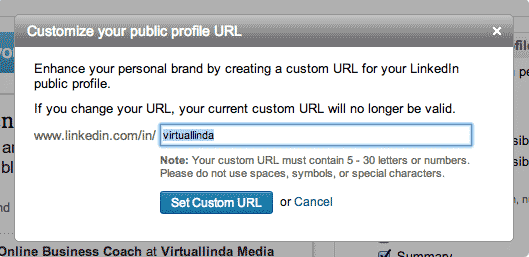
Try variations of your name
If you have a really common name such as “Sally Smith”, a red circle containing an “X” will appear, letting you know the name is already taken. It will drop down a list of alternate suggestions. You can pick from one of them or create another you feel will work better. Choose your own name plus the one single keyword you feel people might use if they search for you – for example, “sallytheditor”.
Simplify long or hard-to-spell or names
The purpose of URLs is to make it fast & easy to get to you. So a LOOOOOOOOOOOOOOONG URL isn’t going to help you. Aim for 15 characters or less (then you can also get a Twitter account with the same vanity URL).
If you have a slightly unusual name such as “Siobhan Hines”, that name will probably be available as a vanity URL, and you’ll see a little green circle containing a tick mark. If your name is something tough to spell, also might consider SHines.
Check to see if it’s available
It’s best to get “your brand” online everywhere. A fast way to check is to use www.KnowEm.com — look it up before setting it. Try to get a URL that will work everywhere, or at minium, Facebook, LinkedIn, Twitter and YouTube — and a website domain. I’m “virtuallinda” everywhere!
You can change it
LinkedIn lets you change it at any time, but pick something good and stick with it. Whenever you change your URL, you’ll lose people who have you bookmarked as well as breaking any links youíve created elsewhere to your personal profile.
TAKE ACTION: Add your URL to your business cards, email signature & website.
Get help to figure out your custom strategy & implement the steps.
Get started with your FREE consultation now »

Marketing Strategist & Designer
With 30+ years in marketing, design, websites, and strategy, I’ve seen how easy it is for service-based entrepreneurs to get stuck or overwhelmed. That’s why I blend those services with my Brand Builder Toolkits — to give people like you a smarter, saner way to build. It’s a structured but flexible approach to adjust to your business and life. Let’s build your brand together.